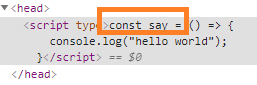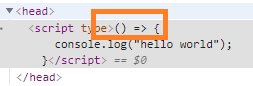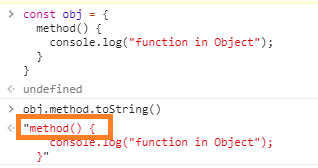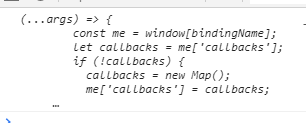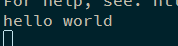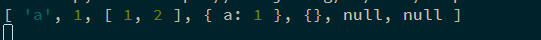执行 js 函数
page.evaluate(pageFunction[, ...args])
- pageFunction 在页面环境中执行的函数
- args 参数
1
2
3
4
5
6
7
8
9
10
11
12
13
| const puppeteer = require("puppeteer");
async function init() {
const browser = await puppeteer.launch({
headless: false,
args: ['--proxy-server="direct://"', "--proxy-bypass-list=*"],
});
const page = await browser.newPage();
await page.evaluate(async () => {
console.log("hello world");
});
}
init();
|
可以通过 page.evaluate 给页面环境中的函数传参
不过不能传 Function ,会变成 undefined
1
2
3
4
5
6
7
8
9
10
11
12
13
| const args = [
"a",
1,
{ a: 1 },
[1, 2],
function() {
console.log("foo");
},
];
await page.evaluate(async (...args) => {
console.log(...args);
}, ...args);
|
还可以传 ElementHandle 实例,然后在页面环境里直接操作对应的 dom
1
2
3
4
| const bodyHandle = await page.$("body");
await page.evaluate(async body => {
console.log(body);
}, bodyHandle);
|
注意不能返回函数, 会变成空对象
1
2
3
4
5
6
| const result = await page.evaluate(async (...args) => {
return function() {
console.log("foo");
};
});
console.log(result, typeof result);
|
同样也不能返回 Dom
1
2
3
4
| const result = await page.evaluate(async (...args) => {
return document.body;
});
console.log(result, typeof result);
|
另外官方文档称,不能被序列化的返回值会变成 undefined.
调用外部函数
不能像这样在 evaluate 调用外部函数
1
2
3
4
5
6
7
8
9
10
11
12
13
14
15
16
17
18
19
| const puppeteer = require("puppeteer");
async function init() {
const browser = await puppeteer.launch({
headless: true,
args: ['--proxy-server="direct://"', "--proxy-bypass-list=*"],
});
const page = await browser.newPage();
function say() {
console.log("hello world");
}
page.evaluate(() => {
say();
});
}
init();
|
也不能将函数当作参数传给 page.evaluate
1
2
3
4
| page.evaluate(say => {
console.log(say);
say();
}, say);
|
最简单的解决办法就是把 function 写在 evalute 里
1
2
3
4
5
6
7
| await page.evaluate(() => {
function say() {
console.log("hello world");
}
console.log(say);
say();
});
|
但是有时没法这么干,对于这种状况有两种解决办法:
page.addScriptTag
page.addScriptTag 会将 content 中的字符内容作为 script 添加到 head 中.
1
2
3
4
| await page.addScriptTag({ content: `${say}` });
page.evaluate(() => {
say();
});
|
注意,如果是箭头函数,别忘了加上函数名,否则会报错.
1
2
3
4
| const say = () => {
console.log("hello world");
};
await page.addScriptTag({ content: `const say = ${say}` });
|
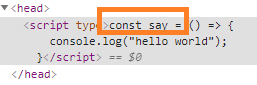
作为对比, 如果没有在 content 中 添加 "const say =" 的话会报错,效果如下
1
2
3
4
5
| await page.addScriptTag({ content: `${say}` });
const say = () => {
console.log("hello world");
};
|
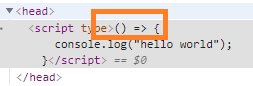
对于对象方法, 则貌似没有什么好的解决办法.因为对象方法转成字符串之后是没有 function 关键字.
即使在前头加上"const say =" 之类的字符,也无法作为方法来使用.
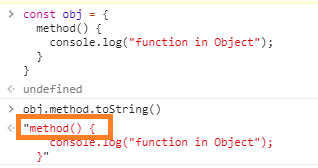
不要这样写
1
2
3
| const obj = {
method() {}
}
|
替代的解决办法:
1
2
3
| const obj = {
method: function() {}
}
|
page.exposeFunction
page.exposeFunction 会在 window 下绑定一个同名函数.在 evaluate 中调用同名函数时, 这个函数会在 node.js 环境下执行,并返回一个 Promise 对象.
1
2
3
4
5
6
7
8
9
| async function say() {
console.log("hello world");
}
await page.exposeFunction("say", say);
await page.evaluate(() => {
console.log(say);
say();
});
|
evaluate 中的 console.log(say) 输出的效果
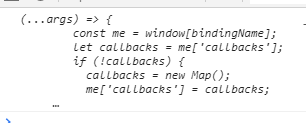
绑定的函数会在 nodejs 环境下运行,然后将结果包在 Promise 中返回.
因此 hello world 输出在命令行里, 而不再 chromium 浏览器中.
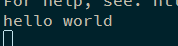
也不能传递 Dom Function 之类无法序列化的对象作为参数.
1
2
3
4
5
6
7
8
9
10
11
12
13
14
15
16
17
18
19
| async function say(...args) {
console.log(args);
}
await page.exposeFunction("say", say);
await page.evaluate(() => {
say(
"a",
1,
[1, 2],
{ a: 1 },
document.body,
() => {
console.log("foo");
},
function() {
console.log("bar");
}
);
});
|
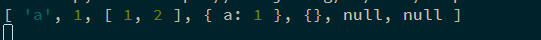
不要忘了在 page.exposeFunction 前加 await ,否则可能会报错.
1
2
3
4
5
6
7
|
page.exposeFunction("say", say);
await page.evaluate(() => {
console.log(say);
say();
});
|
exposeFunction 只接受函数, 例如把 path 模块传进去,然后调用 path.join() 的话会报错.
1
2
3
4
5
6
7
| const path = require("path");
await page.exposeFunction("path", path);
await page.evaluate(() => {
console.log(path, path.join);
path.join("a", "b");
});
|
解决办法,用啥传啥
1
2
3
4
5
6
| const path = require("path");
await page.exposeFunction("join", path.join);
await page.evaluate(async () => {
const p = await join("a", "b");
console.log(p);
});
|
exposeFunction 函数实质上在外部的 Node 环境下运行, 因此可以使用 bind 绑定函数的 this/柯里化函数.(page.addScriptTag 不能这样作)
1
2
3
4
5
6
7
8
| function outerFunc(a, b) {
console.log(a, b);
return [a, b]
};
await page.exposeFunction('outFunc', outerFunc.bind(this, 1));
await page.evaluate(async () => {
outerFunc(2);
})
|
务必注意,网页内的 iframe 可能会导致 await page.exposeFunction 卡死
参考
官方文档 page.evaluate
javascript - How can I dynamically inject functions to evaluate using Puppeteer? - Stack Overflow